I’ll be honest with you, dear reader – I’ve never really needed to pursue obtaining a webcam before.
Whenever I would want to go and play with my online friends, I’d usually just hook up my phone to my computer and, through using a particular app designed for this purpose, use it as a webcam instead – allowing me to both talk with and stare into the eyes of my soon-to-be teammates… or enemies.
However, this webcam… might’ve just made me reconsider my approach to group chat gaming due to it’s convenience. And it has just-as-great overall utility for work, too!
But how and why is this webcam capable of that, you ask?
Advertised Features
Now, whether you’re looking into your first-ever webcam for a multitude of different purposes, or if you were like younger me and were relying on a very old and odd alternative (Pssst, looking right at you – PS2 EyeToy Camera!), the most important element of them are the specifications themselves.
The current line of Rapoo Webcam products offers three versions to choose from.
A 720p “HD” Webcam (XW170), a 1080p “Full HD” Webcam (XW180), and a 2K “Full HD 2K” Webcam (XW2K) – with the main difference being the resolution it is able to capture and output.
It should be noted, however, that all three of these iterations support:
- Dynamic Frame Rates and Resolutions based on the lighting of your room.
- A “Built-in omnidirectional microphone”.
- “Flexible Rotation” for the camera itself.
I went ahead and tested all three features, and compared it to my earlier method of using my phone. I’ll post my results before I conclude this article.
Just to re-emphasise, the webcam I tested was the 1080p variant.
Design/Build Quality
Overall, the packaging, as well as the product’s outer build itself, seemed rather standard. Where the gold lies, however, is in the camera’s actual features itself.
Despite the camera’s ability to flexibly rotate to any direction you choose, it is surprisingly quite sturdy and sticks to the direction you set it at quite well, and requires only a little bit of force to tilt the camera left or right – allowing for easy management and adjustment of the camera at all times. Even better, I tried placing the camera on slightly wobbly surfaces (such as my desk’s printer) and it’s still amazingly stable when left alone – all thanks to the undergrip at the bottom of the camera!
If you’re also one of those types of people that would generally prefer to not have to hassle with the camera’s settings, and just want to have a webcam up and ready to go as soon as you plug it into the computer – you’re in luck.
It’s entirely Plug & Play. Just plug the camera’s USB into any USB port, and it’s already ready to go on almost any device you can plug it into with no set-up wizards to encounter.
But what does “almost any device” mean?
Well, this camera is listed for having official support for Windows XP or later, macOS, ChromeOS, and even any Android device you own that is on Version 5.0 or later.
Solid build and compatibility all-around, though fairly standard.
My Experience
Now, I’ll admit it – I was pretty excited to test this out.
For quite a while now, I’ve had to do quite a bit of work to use my phone as both a webcam and a microphone, and I was really curious to see how this particular webcam could change the way I play with my friends.
Overall, it’s a really great camera. Plugging it into my computer and getting a microphone and camera up and running so I can use it on Discord has never been easier.
Previously, I’ve had to launch a particular app on both my PC and my phone to get the two to connect, and have had to set up an external stand in order to keep the phone up-right so my face was visible. Well, the Plug & Play nature of this webcam, as well as having the stand being built into the camera, has kissed that goodbye, and is vastly more preferable when setting it up for use.
When actually utilising the webcam on Discord, however, this is where I was the most impressed.
Beforehand, I was being told prior that I was sometimes too laggy, almost to the point where I was apparently “teleporting” across the screen. Even when I previewed my own webcam to troubleshoot the issue, I did notice that the output quality was a bit bad.
With this camera, though? All of those issues were gone.
The quality overall, for one, was MUCH better when streaming – being able to fully deliver the promised “1080p 30fps” that it had proudly displayed on the front of the box. Gone were the days where I was teleporting across my friends’ screens, I was now fully stable and with no reported synchronization issues like before. Highly impressive.
Oh, and the camera’s 80 degree wide angle vision? Wow.
No longer do I have to keep moving my external stand backwards and forwards so it would get a good view on me. The camera is perfectly capable of capturing more of the area around me, and more importantly myself, very well.
However, there are a few negative elements that I need to address.
Thankfully, for this first problem, it’s not worse than if I were to use my phone, but it’s still a notable point: The microphone is almost no better than when I’m using my phone with Discord’s noise-cancellation feature on.
Whether that says more about Discord’s noise cancellation feature or the camera itself, I’ll let you decide – but overall, I was a bit disappointed when my friends weren’t able to notice a difference between the two that easily.
But for work, especially when using programs that aren’t Discord, having an in-built noise cancellation feature is highly handy, so I suppose the value its microphone would give you depends on your situation. Still a great feature, though.
The biggest elephant in the room, though, is how the webcam handles intense lighting, especially in situations where the light source is shining directly towards the camera.

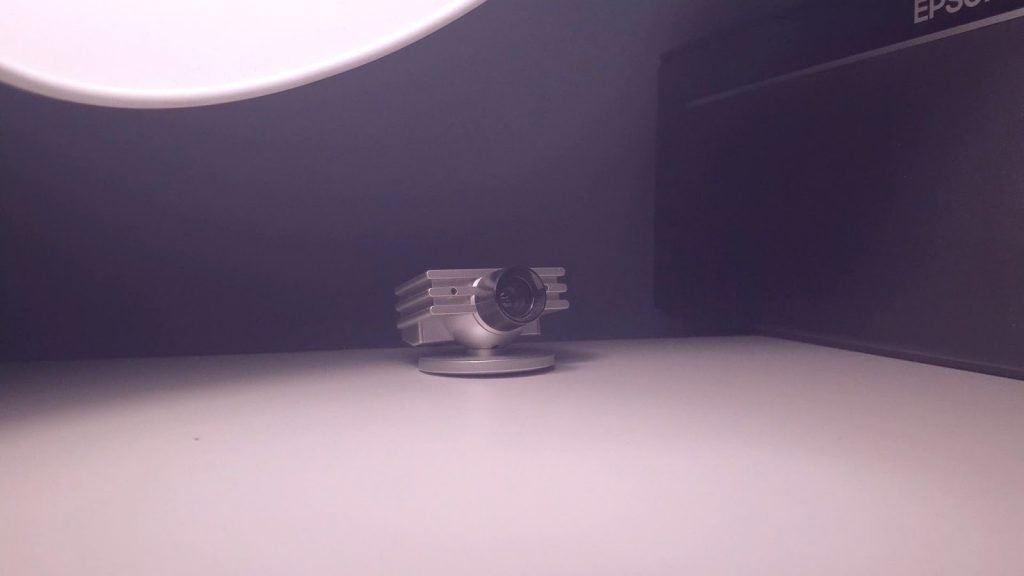
In this comparison, it seems that the webcam handles lighting a lot better, and can focus on subjects a lot better – and I suppose for a work environment, that’s really the main thing that matters.
On the other hand, my phone’s camera through Iriun Webcam, which isn’t as customizable as just using the phone’s camera, did a far better job when it came to the actual detail in the picture.
You might be scratching your head, asking – “Does it really make that much sense to compare a phone (Samsung Galaxy S10e) with a far higher price tag than the webcam… to the webcam?”
And to that I’ll say: “Well, yes… But for what it’s worth, setting both cameras to output at the same resolution (1080p), the XW180 webcam’s overall picture quality simply does not look like a standard 1080p image.”
On this note, not every environment is suitable for the webcam. Without a subject, the webcam is highly inconsistent with how it handles my room’s ambient lighting. Take a snippet of my bedroom on a bright, sunny day for instance:


If you’re using the webcam purely for the office or in an environment that’s not too bright/dark, and it’s put in a place where you or another subject will be in its line of sight, you’ll be mostly fine with the webcam. If you’re planning to put it anywhere else though, consider its placement wisely.
Moving on, and this was more of an annoyance if anything – so this never really upset me that much, but there are occasions where the position of the wire at the back of the camera would make the base move if you were both rotating and tilting the camera itself.
What this means in those rare occasions is that once you are finished rotating and tilting the camera in the direction you want, sometimes the base of the camera will move more towards a position where the wire doesn’t have to stretch around, meaning that all of your hard work will be for naught as the camera moves itself away from the position you intend for it to go. The wire is pretty stiff and does not like to be twisted in any direction that isn’t a straight line.
Again though, this is rare and easily fixed – so it didn’t drag down my experience too much.
Overall, this camera is almost the embodiment of convenience, very easy to plug in and use, and very easy to maintain and adjust when needed.
Conclusion
So, with this webcam being priced at nearly £50, and with a “free” alternative in mind – is this webcam truly worth it for office work or for gaming?
In my honest opinion, without taking my alternate method into account, it indeed is – and compared to the competition, it’s practically a steal with what you get.
Nowadays, a webcam with these specifications would be eating £30 more, or potentially far more depending on the manufacturer, out of your wallet. With this, you can enjoy all of the features I’ve discussed above AND a solid microphone for far less. Crazy, right?
The picture quality isn’t the best for 1080p standards, but if you don’t mind some detail being lost – it is still highly decent and good for use in many locations that don’t have intense lighting conditions. Not to mention being a lot more stable/consistent in terms of frame rate and resolution than just using an app on my phone.
If you’re willing to spend a bit for a device that can provide you with an easy-to-setup camera and microphone that can output at 1080p, this is your webcam!

