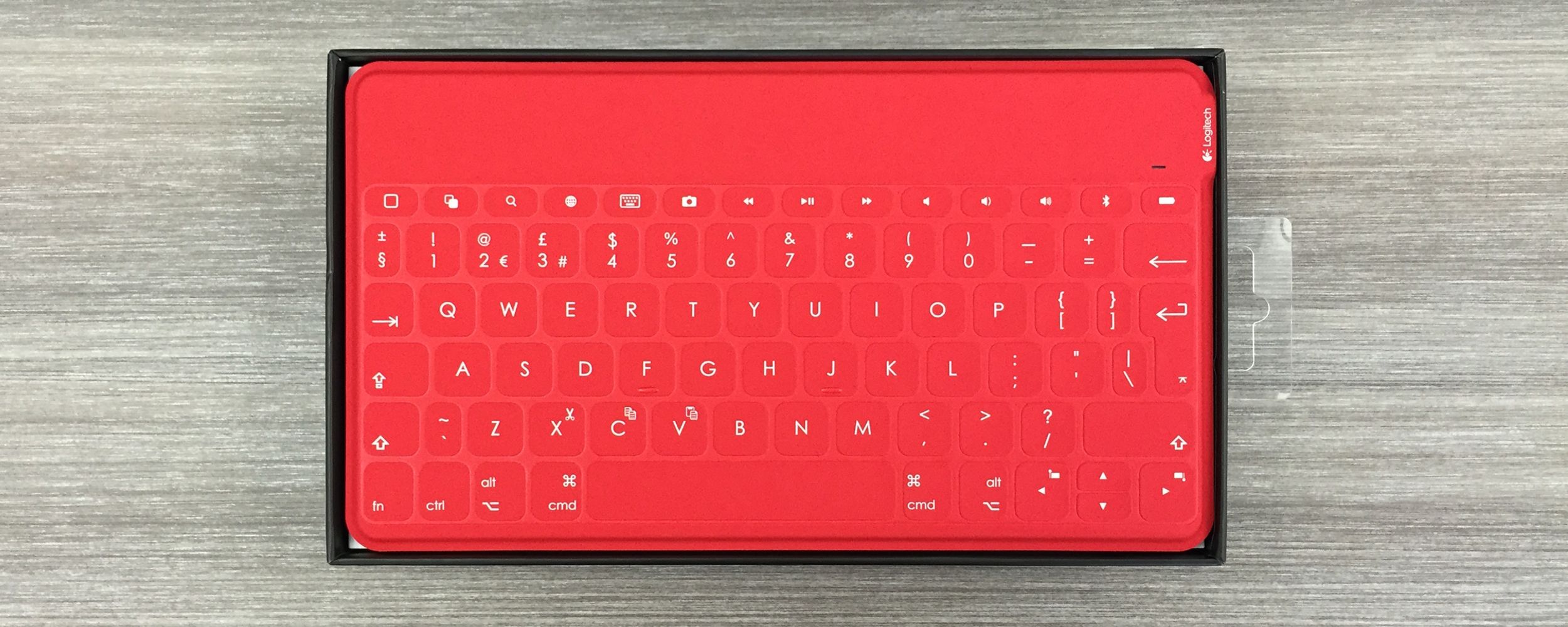The Good: The Keys-to-Go is incredibly slim at just 6mm, and thanks to its FabricSkin exterior it’s very durable and easy to clean. It also delivers on a pleasant typing experience.
The Bad: Because of the FabricSkin, keys need to be pressed slightly harder than usual. Not a huge nuisance, but it does take some getting used to.
The Bottom Line: There are plenty of Bluetooth keyboards for iPad, but the Keys-to-Go ticks all the boxes for durability, good design, portability and a comfortable typing experience.
Bluetooth keyboards for iPad usually come in one of two forms: a folio case with an in-built keyboard (which also tend to be bulky and heavy), or an external keyboard that attaches to the iPad itself, like the Logitech Ultrathin keyboard.
Logitech’s Keys-to-Go keyboard (£54.99/$69.99) is more like the latter — a standalone Bluetooth keyboard — however in this case it’s compatible with any iPad, and it features a FabricSkin cover which protects your keyboard from gathering dirt or any accidental spills.
Design & Build Quality
At just 6mm thin, the Logitech Keys-to-Go keyboard is just .1 of a millimetre thinner than the new iPad Air 2. That’s thin! It doesn’t weigh very much either — a mere 180g — so its hardly a chore to carry around or even leave in your bag, ready to use when you need it.
Keys-to-Go keyboard comes in three different colours: black, teal and red
Besides its very portable dimensions, the main talking point here is the keyboard’s FabricSkin cover which makes it ideal for users who want something more rugged and durable. This thin protective layer wraps around the entire Keys-to-Go keyboard — except for the power button and micro-USB port, which are left exposed — making most of the keyboard’s surface liquid resistant. Of course, because the micro-USB port is exposed you won’t be able to totally submerge the entire thing in water!
Still, wiping away any small spills on the surface of the keyboard won’t be an issue, and when I think about the hassle of cleaning individual keys (including the dirt that gets trapped around/under them over time), this FabricSkin is actually a very clever & useful idea! Check out this short clip of me washing down the Keys-to-Go keyboard:
Typing on the Keys-to-Go keyboard
Logitech have laid out the Keys-to-Go keyboard really well, creating a very nice typing experience. Keys are well spaced out — a common problem with other iPad keyboards — and you’ll find all the expected shortcuts for going back to your home screen, Spotlight search, media controls and so on. I’ve particularly enjoyed the ability to switch up my typing language and taking screenshots with a single button.
Although I love the FabricSkin texture, I’ve found that I need to press keys a little harder than usual in order for them to register, which was a little awkward for me as a touch typist who’s used to responsive keys. I did get used to it fairly quickly though, and I’ve really enjoyed typing on it ever since.
Keys-to-Go: Verdict
Logitech’s Keys-to-Go is a fantastic option for users who want a portable, rugged and durable keyboard for their iPad. The typing experience is actually pretty nice once you get used to it, and because it’s a standalone keyboard, you can leave your iPad protected in a case and just pull out the Keys-to-Go when you’re ready to start working. It’s a great keyboard that I can definitely recommend.
ORDER FROM AMAZON U.K. ORDER FROM AMAZON U.S.