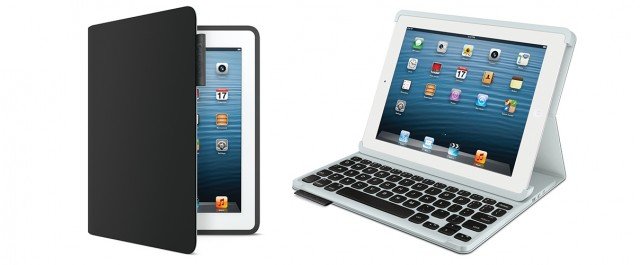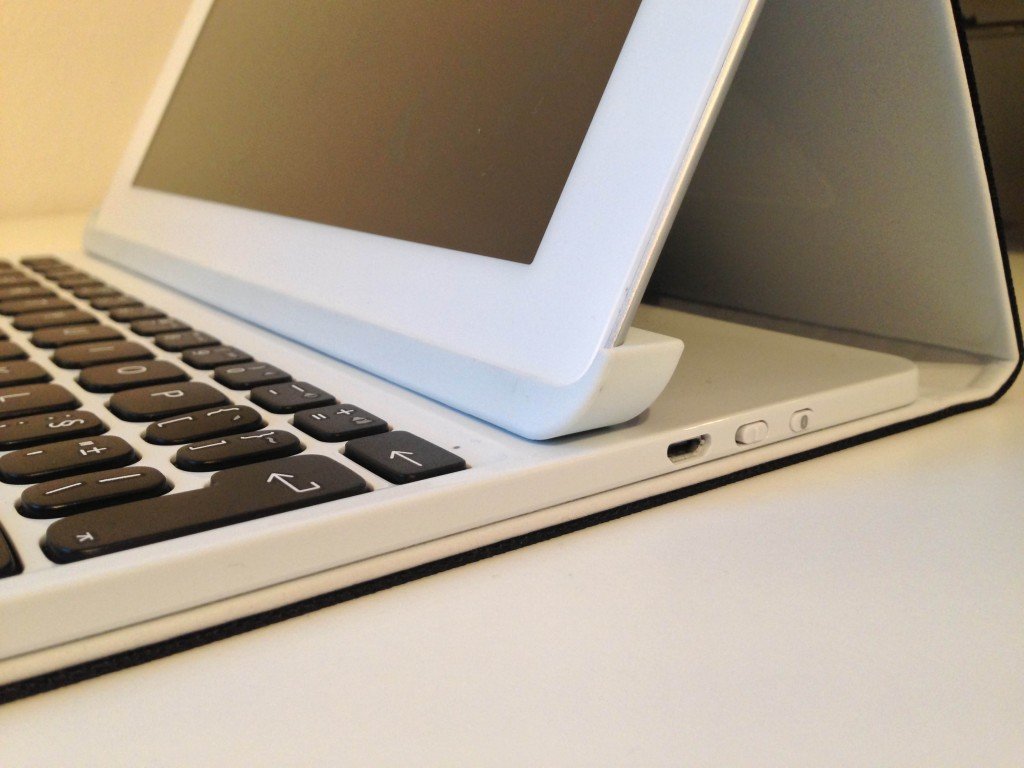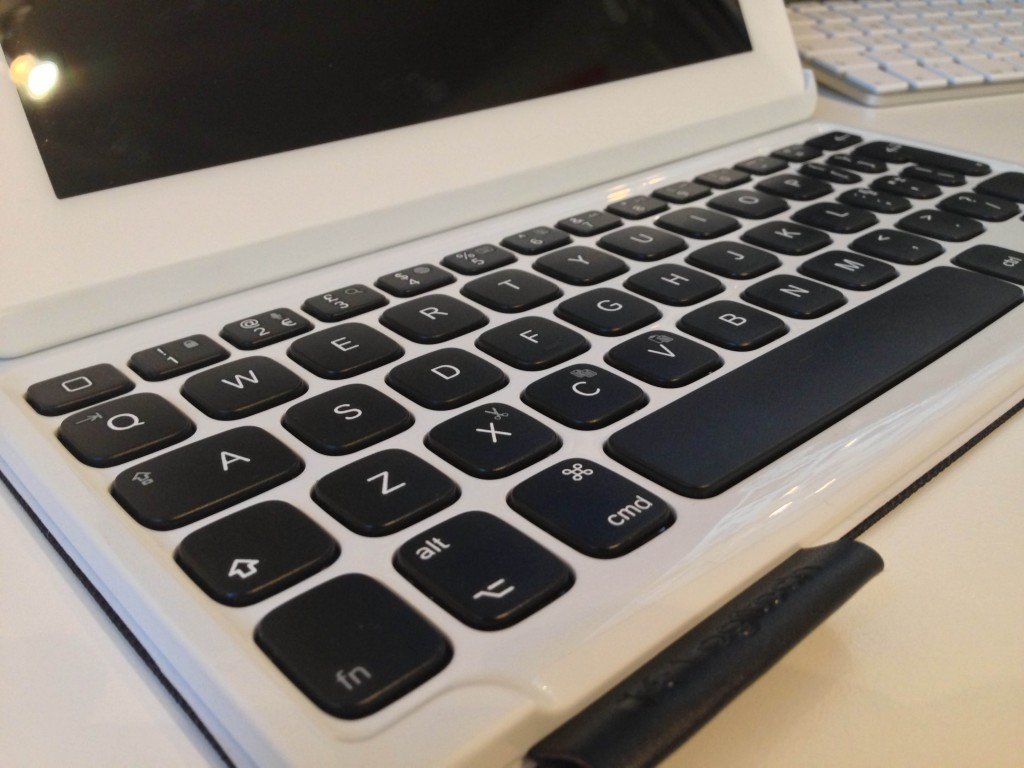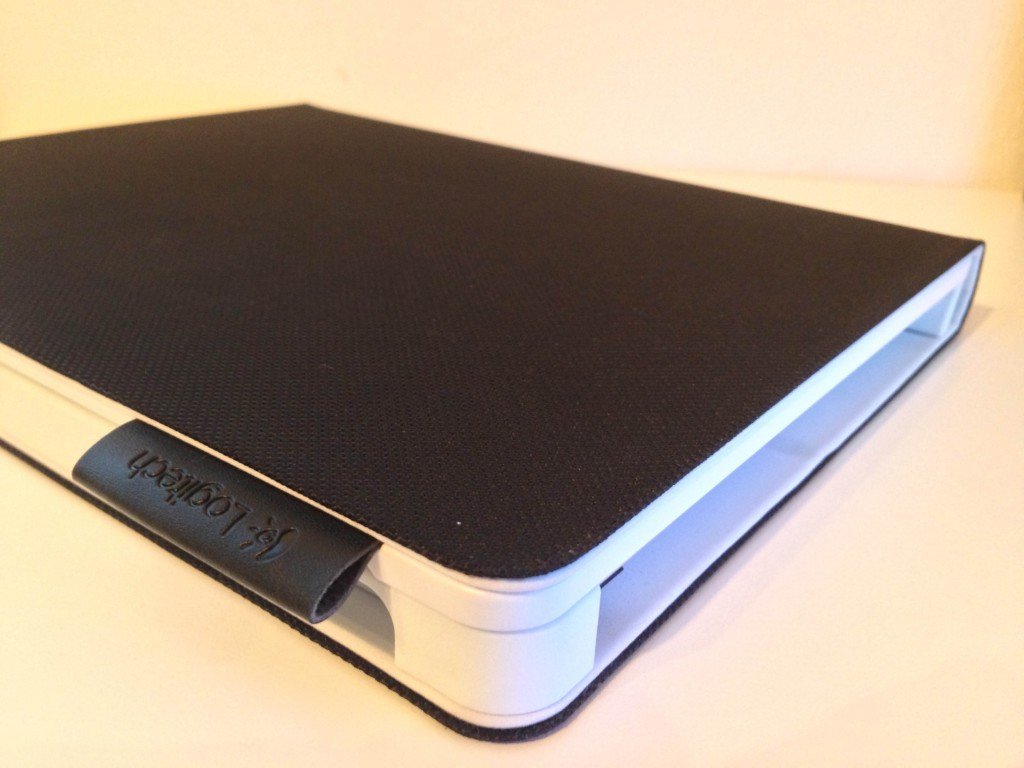Since owning my first iPad, the onscreen keyboard has probably been the first and only frustration in using the device. It’s not that it’s a bad keyboard in itself; it’s very responsive to touch and the keys are actually a nice size to type on. The trouble is, as a frequent typer I need something physical to work on with more functionality and preferably, something that doesn’t take up half of my screen when I want to write!
Admittedly, I’ve been a little bit paranoid about protection too since I dropped my iPad, so when I came across Logitech’s Keyboard Folio, I wanted to see if it lived up to the £89.99 price tag.
Size, Design & Build Quality
At just under an inch tall and weighing 639 grams (without the iPad inside), the Keyboard Folio isn’t exactly the most portable iPad folio out there. After spending a week with it though I’ve learnt to look past that shortcoming, because it makes up for it with style, great functionality and solid protection instead.
As soon as you get to hold it, the black canvas cover gives it a really rich, textured feel and the quality of the materials used on the keyboard & placeholders are a clear statement of good build quality. I’d actually go as far as saying that I felt stylish taking out my iPad on the rush hour train this week.
Sure, the Keyboard Folio may not adopt that streamlined and sleek style of a MacBook Air, but for someone who wants to benefit from the iPad’s portability as well as having a solid secondary workstation to get stuff done on the move – it works perfectly to combine the best of both worlds.
Keyboard
Logitech have done a great job of replicating a full sized keyboard with their range of folios, and this one is no different. The keys are nice and firm, responsive and packed with functionality like volume adjustment and music controls, plus shortcuts for internet and Siri.
It’s worth noting that if you’re a fast & fluent typer, you may find it difficult to adjust to the positioning of the keys. That’s because Logitech condensed certain keys like A with ‘Caps Lock’ and Q with ‘Tab’, so I found myself having to shift my hand further left than I’m used to in order to get the right letter. I’m not saying this is a deal-breaker by any means, but it did take some getting used to.
Protection
If you’re serious about protecting your beloved device, this folio won’t disappoint. On the inside alone, the rubbery/plastic place holders keep the iPad firmly in place and provide a cushion for impacts; and on the outside, the deep case will prevent any damage to the main device or keyboard.
As well as that, there are magnets placed along the edges of the cover so that when you close it, it stays shut to prevent any accidents.
Logitech Keyboard Folio: The Bottom Line
After carrying the Keyboard Folio around for a week on my commutes to work, I didn’t feel as bothered about the size as I initially expected. My concerns about bulk and weight were quickly replaced by a sense of security and to be honest I almost started to use my iPad in replacement of my laptop; which comes to show how powerful an iPad can be with the right accessories.
The thing is, if you’re someone who’s adamant about portability and being lightweight, then this probably isn’t going to be your first choice – but it’d be a shame to disregard all of the other benefits you get from a folio like this.
From a cost perspective, this folio is definitely one of the more high-end options but in this instance, you do actually get what you pay for with the good quality materials & build as well as an excellent keyboard. Typing on it is probably as close as you’re going to get to a full keyboard experience and above all – you’ll have peace of mind knowing that your expensive gadget is well protected.
ORDER FROM LOGITECH