The idea of coding & programming can be an intimidating one — even for me! — but we’re living in a digital age where everything is online. For that reason, coding skills are becoming more useful (and necessary) than ever; to build games, the business and social applications we use, and even the websites we visit every day.
So… to help today’s youth ease into the world of technology and learn computer programming, platforms like Code & Play (a collaboration between Lenovo, Intel and Code Combat) make the educational process fun by turning it into a computer game.
I gave it a try myself to see whether it’s as fun as they make it out to be.
Code & Play can teach you four different coding languages: Python, Javascript, CoffeeScript and Lua.
Every time you start a new level (which typically involves navigating your character through an adventure through dungeons etc.) you get to select your character, arm them with new skills & equipment and choose between either of the four languages.

Once that’s out of the way, the fun begins.
You’re now given instructions on how to proceed, and using “Methods” — in other words, code instructions to move your character or make them attack — you advance through the level.
For instance in a certain level, you need to take the diamond while avoiding being seen by the ogre, and you do this with those Methods or coded instructions.
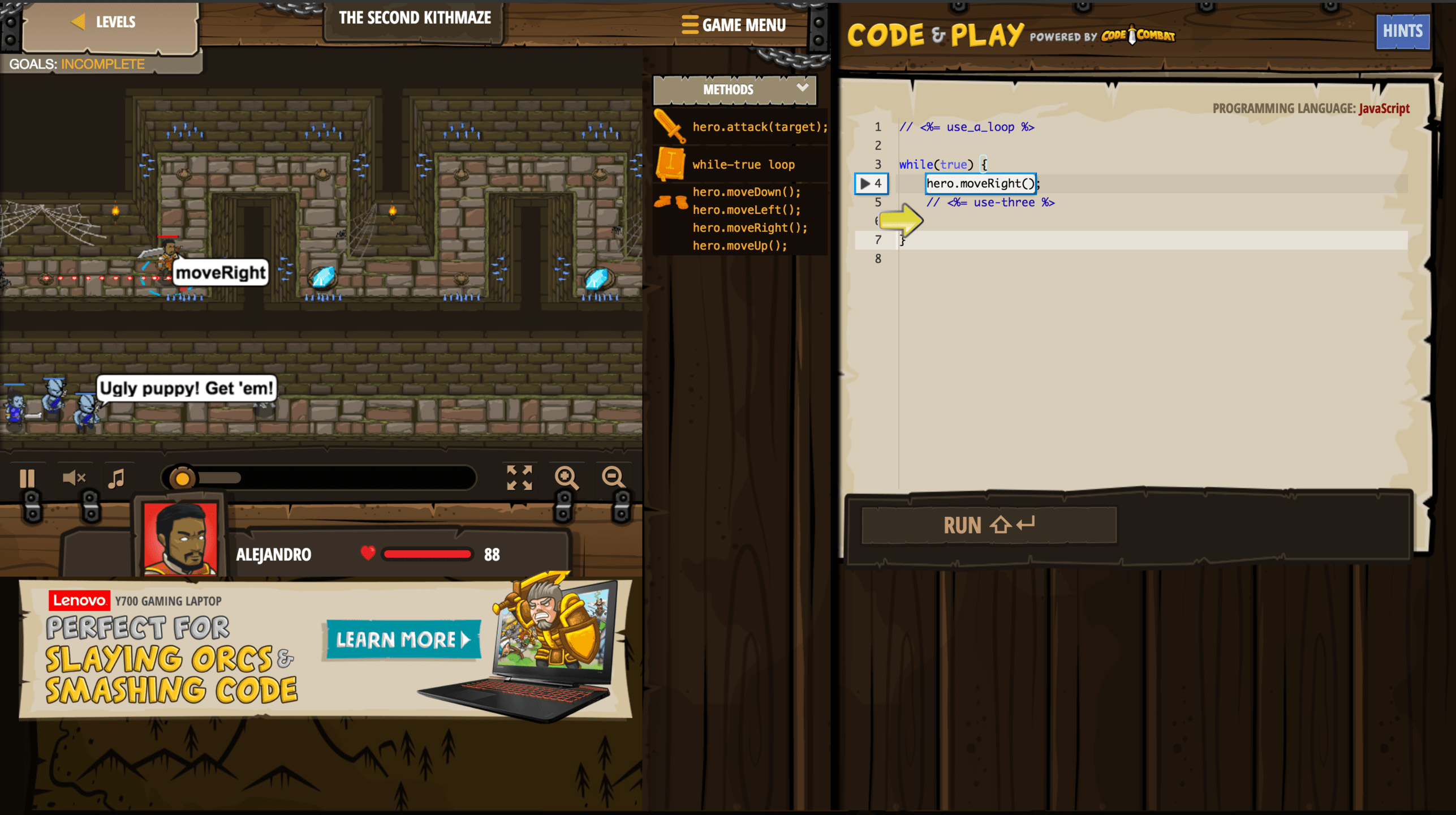
Whether you’re a kid or a 28 year old adult like me, learning to code like this is far more fun than reading a boring old text book.
Give it a try for yourself by visiting the Code & Play website here.

