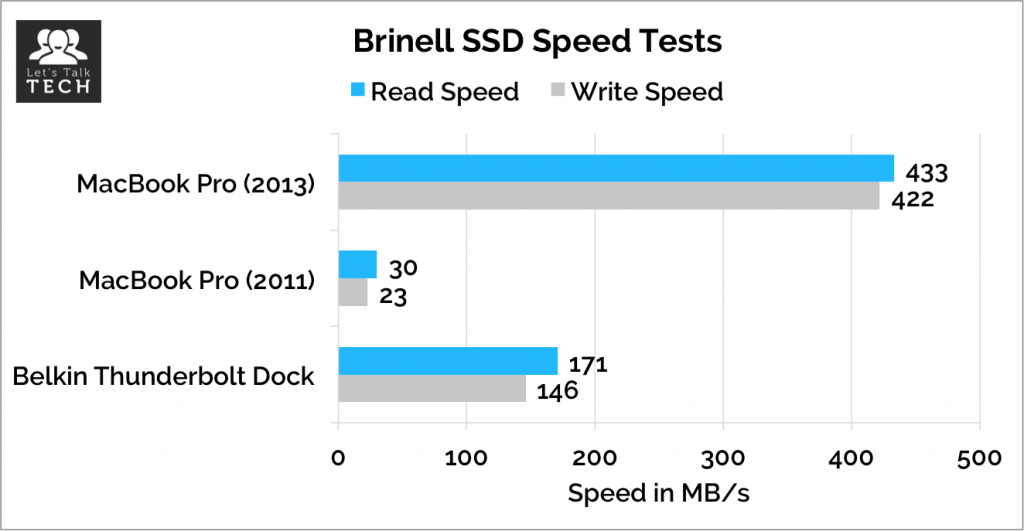The Good: Brinell’s SSD has a very good looking design & build quality, and performs incredibly well — with newer hardware.
The Bad: You’ll need to be running modern hardware and USB 3.0 ports to get the most out of Brinell’s SSD. It’s also quite expensive, given the low cost of the Samsung SSD inside.
The Bottom Line: Assuming you can overlook the premium price tag and are happy to pay for design, Brinell’s SSD is as good looking as storage devices come. It doesn’t hurt that it packs excellent performance, too.
A hard drive is unlikely to be the best looking device or accessory you’ll ever pull out of your bag, but this external SSD by a German brand called Brinell is certain to change that.
Ranging between €169.00 for 120GB, €279.00 for this 250GB model I’m reviewing and a staggering €999.00 for 1000GB of storage, Brinell’s SSDs certainly aren’t the cheapest you’ll buy. They do however make up for that with a blend of gorgeous design and seemingly impressive performance, thanks to the powerful Samsung 840 EVO SSD inside.
Design & Build Quality
I’m not going to spare any compliments on the design front; this drive is incredibly good looking. I tend to hide my hard drives out of sight under the monitor shelf, yet with Brinell’s SSD I find myself showcasing the gorgeous wooden finish — or Makassar ebony veneer, as they name it — in open view alongside my Thunderbolt display.
Brinell SSD’s wooden finish and stainless steel frame look fantastic.
If wood doesn’t quite match your style, Brinell also offer a Napa leather finish — available in white, brown or black — as well as stainless steel and carbon versions, too. They all ship with a similar stainless steel frame that surrounds the sides of the drive.
Brinell’s entire SSD sizes up at 2.5 inches and weighs just 120 grams, making it very light and portable. The combination of stainless steel and wood gives the case a nice amount of protection, and overall this drive feels nothing short of premium.
Leather pouch, USB cable, and a couple of cloths are included with the SSD.
Keeping in line with the ‘luxury’ feel of this product, Brinell also throw in a very slick leather carrying pouch, along with a cleaning cloth and smaller microfibre polishing cloth. The cleaning cloths are nothing to write home about, but the leather pouch is a nice touch by Brinell.
Setup & Brinell’s Included Software
The Brinell SSD uses USB 3.0 to connect to your computer (it’s also backwards compatible for USB 2.0), and since it’s bus-powered you can start using it immediately by plugging in the included USB cable. No power plugs involved.
There are also a couple of software additions that Brinell throw in: TrueCrypt which is encryption software for both Mac & Windows (screenshot here), and PureView, which is backup software for Windows only.
Performance
To get the best out of the Brinell SSD, you’ll definitely need to have it hooked up to a relatively new machine — ideally from 2013 onwards, and with USB 3.0 ports built-in.
Testing this 250GB SSD with a 2013 model MacBook Pro Retina (specs: 2.4 GHz Intel i5, 8GB RAM), the SSD managed to achieve very impressive 433 MB/s read speeds and 422 MB/s write speeds. Considering that Brinell suggest you can get 420 MB/s read speeds and 330 MB/s write speeds, I was quite impressed (and surprised).
Connected directly in to a 2011 MacBook Pro’s USB 2.0 port (specs: 2.4 GHz Intel i5, 8GB of RAM), the results weren’t as great, with disappointing 30 MB/s read and 23 MB/s write speeds.
That performance improve significantly when I connected the Brinell SSD to the USB 3.0 port on my Belkin Thunderbolt Express Dock (via my 2011 MacBook Pro), achieving 171 MB/s read and 146 MB/s write speeds.
Verdict
Considering that you can pick up a 250GB Samsung 840 EVO SSD from Amazon for around £86 at the moment (link here), purchasing the Brinell SSD for over 2.5x as much feels like you’re paying more for the stylish design than anything. And the reality is just that: you’re paying for a pretty exterior, and the ability to use it as an external storage device.
You can of course buy the Samsung SSD and an enclosure for cheaper, but you won’t get the gorgeous design Brinell have crafted or the ease of a plug’n’play experience.
Ultimately this is a product that’ll appeal to those who care about design, and the Brinell SSD is probably as stylish as external storage comes. You’ll need to ensure you’re running modern hardware with USB 3.0 ports to get the most out of it, but all in all, I was pleased with the combination of premium design and speedy performance.
Is it worth the premium price? That depends on how much you want to showcase the Brinell SSD.
ORDER FROM BRINELL ORDER FROM AMAZON U.S.