The Good: Sleek design, refreshing color, intelligent word prediction, and it’s free!
The Bad: Occasionally adds a space without input.
The Bottom Line: A refreshing keyboard that may be just the little bit of color that you’ve been missing!
Google I/O has come and gone and while there are plenty of new opportunities for experiencing the latest and greatest from Google, some of us aren’t so lucky to own a Nexus device. I own a HTC One (M8) and I can’t get the Android L developer preview on my phone without the risk of bricking it but thanks to a very helpful app, I can at least experience the new Android L keyboard in all of its glory.
The keyboard on a smartphone is the single most essential feature. Without a keyboard, you would not be able to input any text at all and as a result, the keyboard experience can make or break the rest of the software experience. While I have always been satisfied with the stock keyboard on my smartphones, I decided to give the Android L keyboard a shot just to see what all the hype was about. It’s free on the Google Play Store.
 Android L Keyboard is free on the Google Play Store.
Android L Keyboard is free on the Google Play Store.
Looks
The Android L Keyboard has a very unique design theme that is consistent with the rest of the design elements that have been revealed for the entire Android L update. It is an interesting light green color and as a user of a completely black keyboard over the last few months, the color is refreshing. I even like the look of the space button; it looks like an actual space bar!
After the color, there is a very significant element that has actually been removed from the keyboard and it may affect your typing accuracy. Curiously, Google has removed the boundary markers for each letter and, while still evenly spaced, left them bare and free floating. I haven’t had any trouble using the keyboard despite the change but my father had quite an issue with it so I guess it just comes down to your aptitude for adjustment.
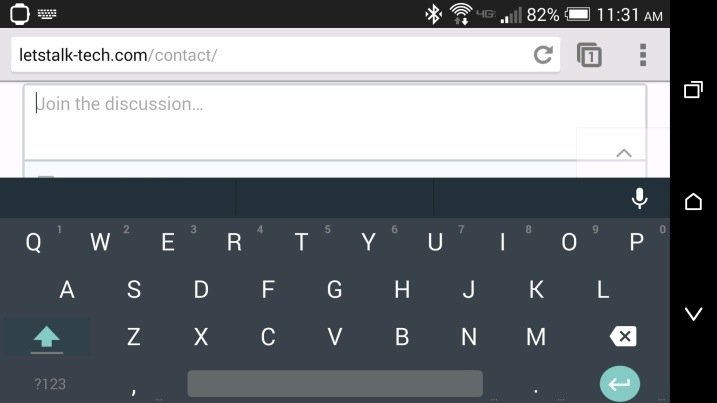 Google has removed the boundary separators between characters.
Google has removed the boundary separators between characters.
Performance
While keyboard looks are nice, the real value is in the performance. The performance of the keyboard is based strictly in word prediction and I have to admit, the Android L keyboard surprises me with how intelligence of the word prediction. My old keyboard seems like a dinosaur in comparison and I have reaped the benefit of such accuracy. My conversations flow better because I can find the word quicker and with less effort, and who can really ask for much better from their keyboard? There’s also the trace option if you like to use your keyboard in that manner.
Verdict
The Android L Keyboard is a wonderful keyboard with intelligent word prediction and a very original look and feel and it’s free. If you don’t think you need a new keyboard, try this one out anyways, I did and I love it!
[box]Get the Android L Keyboard from the Google Play Store:
[button link=”http://bit.ly/1mOZ6hA” size=”medium” bg_color=”#00c4ff” border=”#00c4ff” window=”yes”]Download Android L Keyboard[/button] [hr]
Did you like this review?
Be sure to follow us on Facebook, Twitter and Google+ so you don’t miss the next ones![/box]

