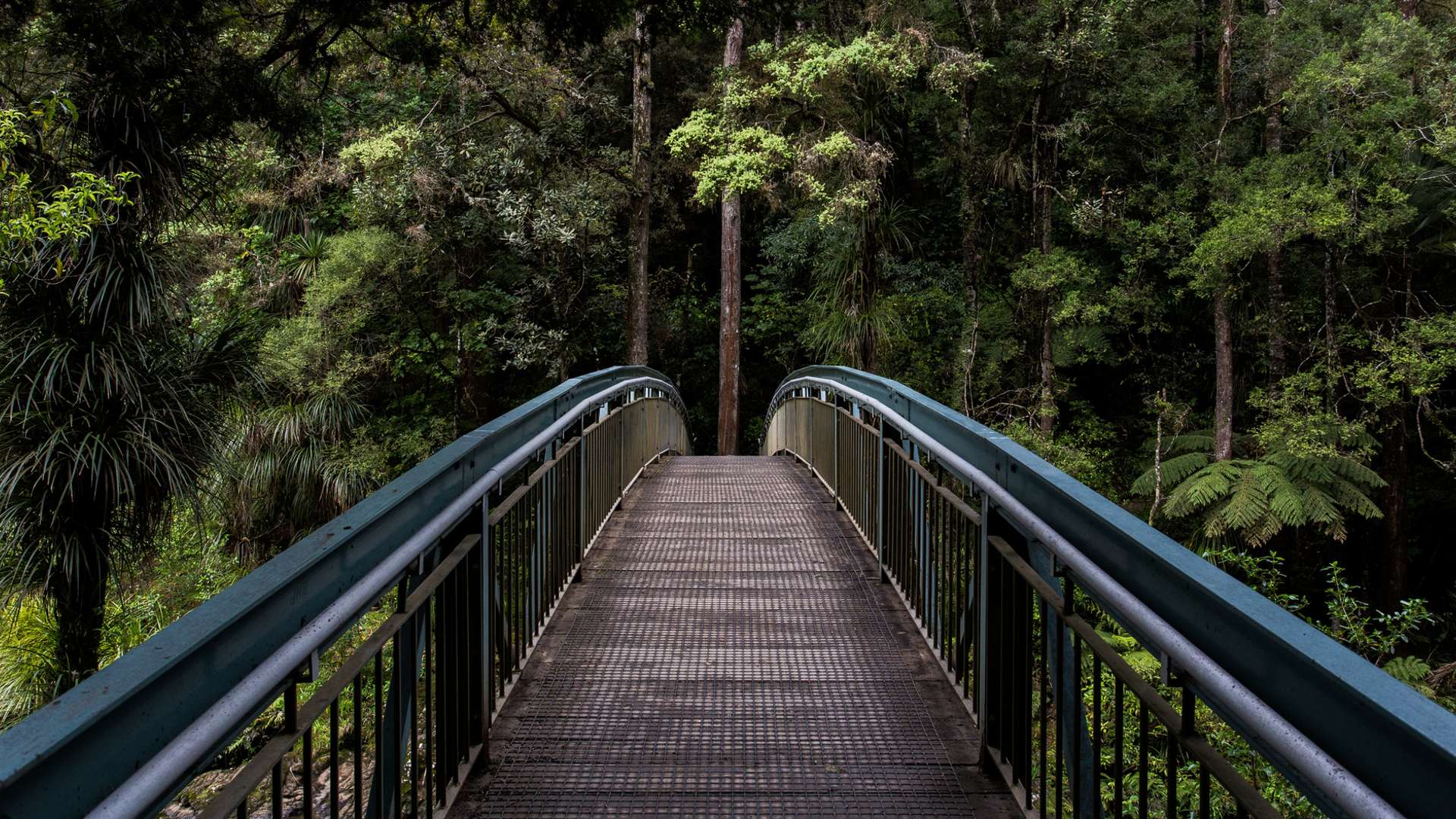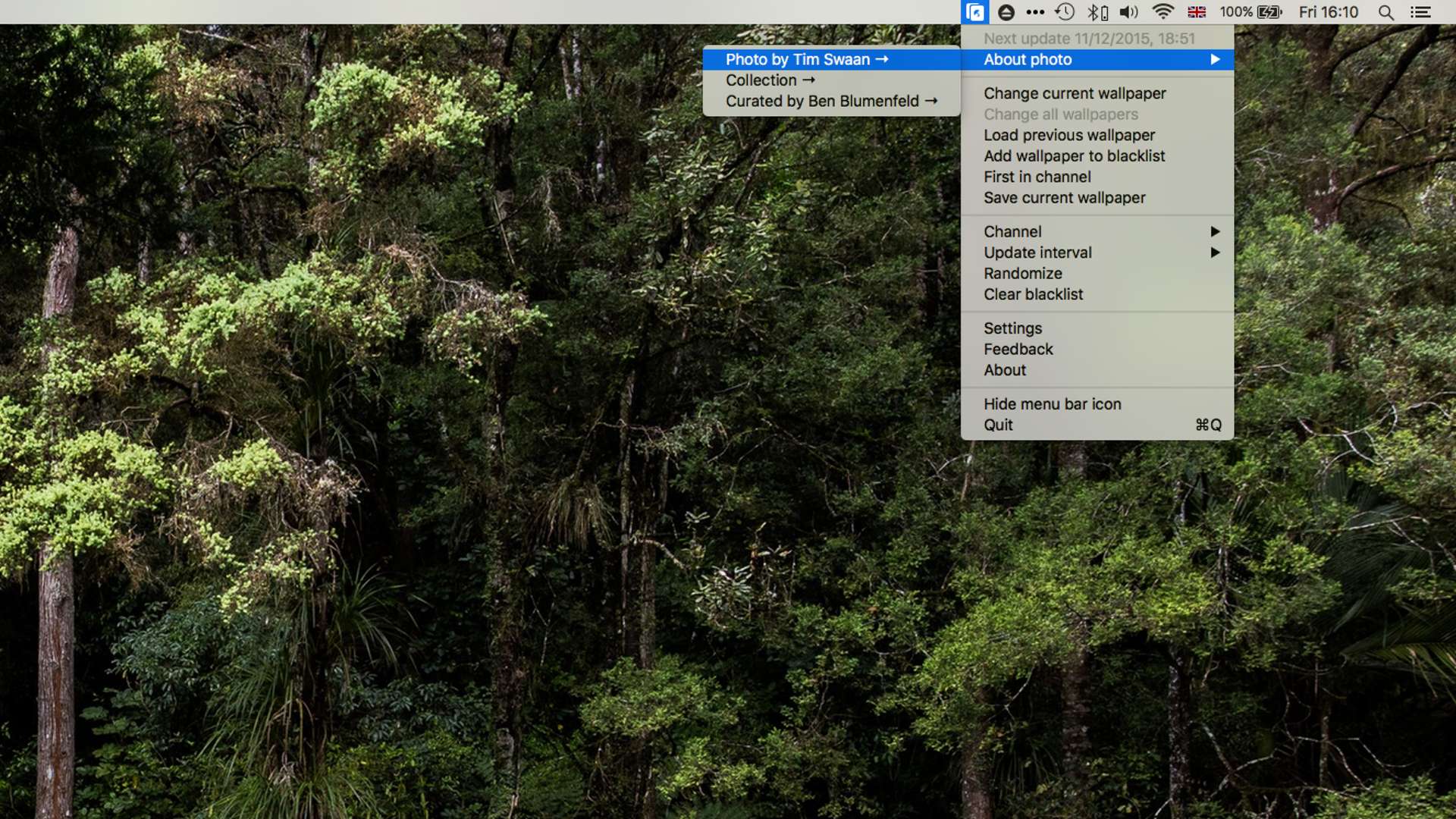Although I like Apple’s default selection of wallpapers for Mac, I find myself growing bored of them rather quickly.
That’s why I was really glad to come across an app called Irvue by developer Igor Savelev. Instead of wasting time browsing through ‘HD Wallpaper’ websites, Irvue pulls photos from Unsplash.com — a website with a ton of beautiful & free stock photos — and sets them as wallpapers for your Mac.
You can pick intervals between 3/12/24 hours, every week, every two weeks or every month — and thanks to some useful keyboard shortcuts (which you can configure) you can easily skip to the next wallpaper if you’re not impressed. Equally, you can just load up the previous wallpaper you had too.
Irvue’s settings window gives you the ability to tweak keyboard shortcuts
One of my favourite features in this app has to be the ability to save wallpapers, which get stored directly into your ‘Pictures’ folder within a dedicated Irvue sub-folder.
If you’re really impressed with someone’s photo, the app also let’s you check out more of their work. All you have to do is head to the menu drop-down, select ‘About Photo’ and the links take you to the photographer’s page on Unsplash.com. It’s a nice touch which gives the original photographers some credit and the ability to build fans.
See more of the photographer’s work through Irvue’s menu-bar settings
Irvue is a simple app, and if you’re looking for a way to freshen up your Mac’s desktop with some beautiful HD photos, I can’t think of an easier way to do it.
DOWNLOAD IRVUE HERE