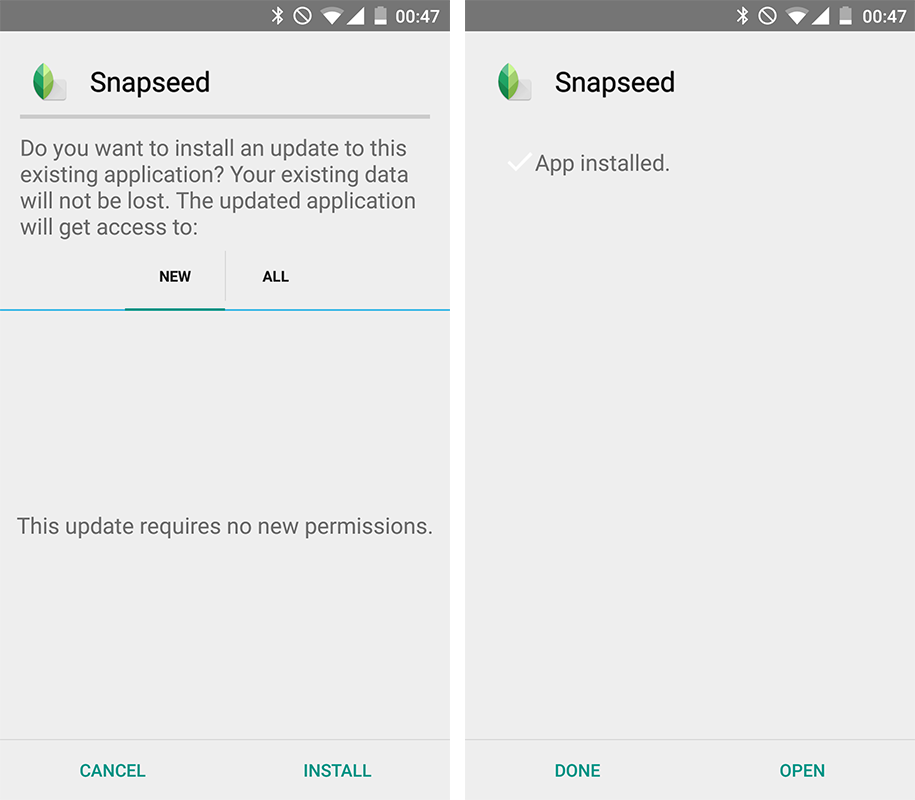Google’s photo editing application, Snapseed, has recently received the 2.0 update.
Some users are able to download it from the Google Play store right now, however many are still unable to. This is easily overcome though; you can simply sideload the APK file.
To start off you’re going to need to ensure that you are able to install apps from unknown sources. If you don’t know how to find out whether or not you do, or you need to enable this option, follow this tutorial here.
You’re then either going to want to download the APK below onto your computer and copy it over to your phone, or load up this article on your phone and download the file directly onto it.
Once downloaded and on your device, you need to open the APK file. Upon opening you’ll have the option to install the file, do so and wait for it to finish installing.
You’re then able to click open and run Snapseed 2.0!
Snapseed 2.0 APK File Google Play Store Link