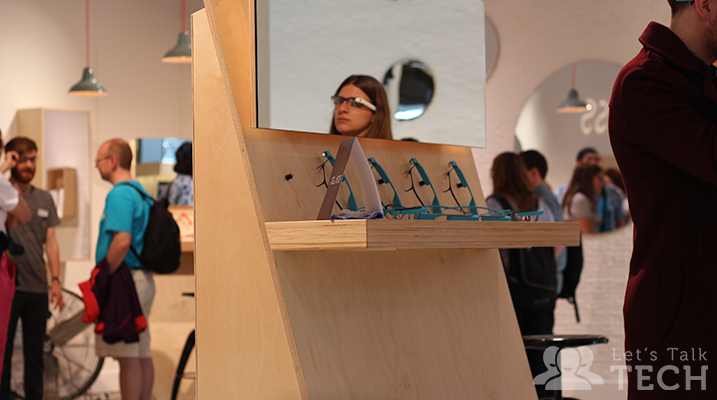One of the most anticipated pieces of technology, Google Glass, launched in the U.K. a couple of weeks ago and Google were very eager to show it and it’s capabilities off to the U.K. consumers at their London Glass event.
Design & Fit
When looking at Glass in videos or photos it doesn’t look bulky or heavy in any way, and after trying them on, they are actually thin and very light. On the whole, Google seem like they have smashed it with both the weight distribution, as well as how nicely it fits on most people’s faces.
Everytime people are shown a picture of Google Glass they automatically state something about the looks and how obtrusive it could be when travelling, which explains why most people are worried about the reactions of others.
Battery Life & Overheating
The battery for Glass sits on top of your right ear, so as a result you can expect some heat after prolonged use. One of the Glass units I was wearing did eventually pop up with a small message about the overheating, although that message didn’t prevent me from using any of the functionalities of Glass. Seeing as these units were being used constantly by different people, that overheating was to be expected.
The overheating units were being collected in by some demonstrators and they did seem to have a few in their hands, which suggests that this issue (alongside low battery life) could prevent a full day of usage.
Sound
I’ve never personally tried out any bone conduction pieces of technology, so I was pretty excited to see how well it would work built into Glass. However pretty much all sound was impossible to hear through Glass; it was simply just a vibration which was completely unrecognisable and muffled.
The loud speakers playing at the event could have been the cause of the sound issues and that’s totally understandable, but what’s it going to be like on a daily commute for instance, when there’s a lot of noise in the background?
One of the main ways of using Glass is through your voice, and for the most part, the microphone managed to acknowledge my voice. As with most voice recognition software though, your experience with it will depend on your accent and the clarity of your voice.
Screen
When I first put Glass on my face and awoke it with a simple tap on the touchpad, I was amazed by the sheer size of the projection in comparison to the prism, and how good it actually looked compared to the resolution on paper (640×360 pixels).
The projection is actually around a 25″ high-definition screen from about 2.4m and this explains why the low resolution doesn’t matter to a huge degree. It’s also down to the fact that you’re not viewing HD footage, instead you are just viewing text which doesn’t require a huge resolution to lo0k sharp and clear.
One thing I really did love about the display is that despite it being transparent it’s only hard to see when looking directly at a very bright light source. Even if that is the case, you can buy one of Todd Blatt’s 3D printed GlassKaps, which were recently funded on KickStarter, to help block the bright light from preventing you seeing the display.
Conclusion
There were a lot of cool features shown off, such as the way Glass can use AR (augmented reality) to be able to translate a poster, menu or sign, however that’s really all Google wanted to show off.
I need to see how Glass can improve my daily life or at least have a better purpose, and right now it just doesn’t have that. If you remember back to the when the App Store launched on the iPhone, pretty much most of the apps where downloaded for novelty reasons, a lot like the applications on Glass at the moment.
Purchase Google Glass Now
Are you Following Let’s Talk Tech?
Be sure to follow us on Facebook, Twitter and Google+ so you don’t miss out on our coverage of the event.
Source: Google